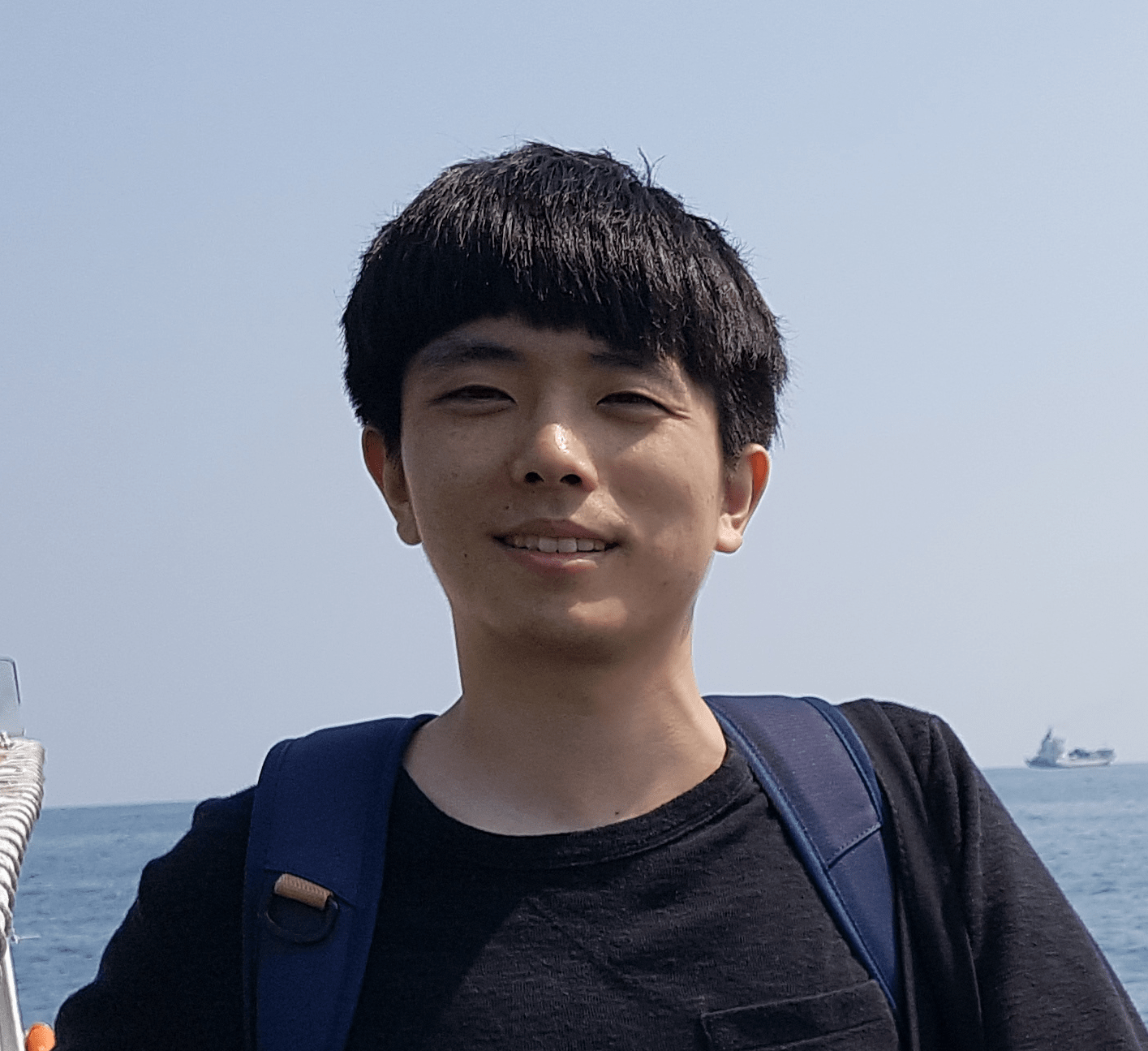[Django Advanced Tutorial] Ch1-4. url, view, template 작성
ListView, DetailView, ArchiveView 뷰 클래스 / 페이지네이션
이번 챕터에서는
url과 각종 클래스뷰를 연결하고, 클래스뷰와 연결될 템플릿을 작성하겠습니다.
[Django tutorial]의 부분과 거의 같고,
새로 나오는 각종 ArchiveView 클래스 뷰와 페이지네이션에 집중하면 됩니다.
먼저 url 작업을 하겠습니다.
프로젝트 urls.py와 blog앱 urls.py에 다음 코드를 추가합니다.
blog앱의 urls.py는 새로 생성합니다.
mysite/urls.py
urlpatterns = [
url(r'^blog/', include('blog.urls', namespace='blog')),
]blog/urls.py
from django.conf.urls import url
from blog.views import *
urlpatterns = [
# Example: /
url(r'^$', PostLV.as_view(), name='index'),
# Example: /post/ (same as /)
url(r'^post/$', PostLV.as_view(), name='post_list'),
# Example: /post/who-teemo/
url(r'^post/(?P<slug>[-\w]+)/$', PostDV.as_view(), name='post_detail'),
# Example: /archive/
url(r'^archive/$', PostAV.as_view(), name='post_archive'),
# Example: /2017/
url(r'^(?P<year>\d{4})/$', PostYAV.as_view(), name='post_year_archive'),
# Example: /2017/oct/
url(r'^(?P<year>\d{4})/(?P<month>[a-z]{3})/$', PostMAV.as_view(), name='post_month_archive'),
# Example: 2017/oct/15/
url(r'^(?P<year>\d{4})/(?P<month>[a-z]{3})/(?P<day>\d{1,2})/$', PostDAV.as_view(), name='post_day_archive'),
# Example: /today/
url(r'^today/$', PostTAV.as_view(), name='post_today_archive'),
]‘post_year_archive’는 year
‘post_month_archive’는 year, month
‘post_day_archive’는 year, month, day를
url에서 매개변수 받는 걸 볼 수 있습니다.
이번엔 urls.py에 쓴대로 views.py에 클래스뷰를 작성하겠습니다.
blog/views.py
from django.shortcuts import render
from django.views.generic import ListView, DetailView
from django.views.generic.dates import ArchiveIndexView, YearArchiveView, MonthArchiveView, DayArchiveView, \
TodayArchiveView
from blog.models import Post
# Create your views here.
class PostLV(ListView):
model = Post
# template_name 기본값: 'blog/post_list.html'
template_name = 'blog/post_all.html'
# context 변수명 추가 (기본값인 'object_list'은 그대로 존재)
context_object_name = 'posts'
# 한 페이지에 보여주는 객체 리스트 갯수: 2개
paginate_by = 2
class PostDV(DetailView):
# DetailView가 받는 변수 pk, slug중 slug를 url에서 받고있음
model = Post
class PostAV(ArchiveIndexView):
model = Post
# 수정 날짜를 리스트 소트 기준으로 설정
date_field = 'modify_date'
class PostYAV(YearArchiveView):
model = Post
date_field = 'modify_date'
# 해당 연도에 해당하는 객체의 리스트를 만들어서 템플릿에 넘기도록
# 템플릿에 넘겨진 변수: object_list
# 기본값은 False
make_object_list = True
class PostMAV(MonthArchiveView):
model = Post
date_field = 'modify_date'
class PostDAV(DayArchiveView):
model = Post
date_field = 'modify_date'
class PostTAV(TodayArchiveView):
model = Post
date_field = 'modify_date'이제 템플릿을 작성하겠습니다.
템플릿 저장 위치는 blog/templates/blog 입니다.
저장위치에 대한 설명은 Django tutorial ch2-3의 덧붙이는 말에 있습니다.
템플릿에 대한 기획 설명은 Django Advanced Tutorial ch1-1 기획을 참고하면됩니다.
먼저 PostLV 클래스뷰와 연결된 템플릿을 생성/작성하겠습니다.
아래는 해당 템플릿 화면과 코드입니다.
blog/templates/blog/post_all.html
<h1>Post List</h1>
{% for post in posts %}
<h2><a href="{{ post.get_absolute_url }}">{{ post.title }}</a></h2>
{{ post.modify_date|date:'N d, Y' }}
<p>{{ post.description }}</p>
{% endfor %}
<br/>
<div>
<span>
{% if page_obj.has_previous %}
<a href="?page={{ page_obj.previous_page_number }}">PreviousPage</a>
{% endif %}
Page {{ page_obj.number }} of {{ page_obj.paginator.num_pages }}
{% if page_obj.has_next %}
<a href="?page={{ page_obj.next_page_number }}">NextPage</a>
{% endif %}
</span>
</div>PostLV에서 설정했던 것처럼 context 변수는 posts가 됩니다.
a태그에서는 테이블에서 설정했던 get_absolute_url을 이용해 링크를 정의했습니다.
div태그는 페이지네이션 부분입니다.
page_obj, has_previous, has_next, previous_page_number, next_page_number 등
이부분에서 쓰인 메소드는 모두 Django 내장함수입니다.
메소드 이름을 보면 무슨 의미인지 알 수 있습니다.
다음으로 PostDV와 연결된 템플릿을 생성/작성하겠습니다.
아래는 해당 템플릿 화면과 코드입니다.
blog/templates/blog/post_detail.html
<h2>{{ object.title }}</h2>
<p class="other_posts">
{% if object.get_previous_by_modify_date %}
<a href="{{ object.get_previous_post.get_absolute_url }}" title="View previous post">«-- {{ object.get_previous_post }}</a>
{% endif %}
{% if object.get_next_by_modify_date %}
<a href="{{ object.get_next_post.get_absolute_url }}" title="View next post">{{ object.get_next_post }} --»</a>
{% endif %}
</p>
<p class="date">
<!--example: 12 July 2015-->
{{ object.modify_date|date:'j F Y' }}
</p>
<div class="body">
<!--linebreaks: \n(newline) 인식-->
{{ object.content|linebreaks }}
</div>일단 PostDV는 DetailView를 상속받는데,
DetailView의 템플릿 기본값은 ‘테이블명_detail.html’입니다.
그래서 post_detail.html로 이름지었습니다.
또한 context 변수에 대한 별도의 설정이 없으므로,
기본값인 object로 context변수를 읽고 있습니다.
앞뒤 포스트가 있는지 확인하기 위해 get_previous_by_modify_date와
get_next_by_modify_date 메소드를 사용했습니다.
앞뒤 포스트 객체를 받기위해 Post테이블에서 정의했던
get_previous_post와 get_next_post 메소드를 사용하고 있습니다.
다음으로 PostAV와 연결되는 템플릿을 생성/작업하도록 하겠습니다.
아래는 해당 템플릿 화면과 코드입니다.
blog/templates/blog/post_archive.html
<!--now: 현재의 날짜와 시간 출력-->
<!--example: Oct 15, 2017-->
<h1>Post Archives until {% now 'N d, Y' %}</h1>
<ul>
{% for date in date_list %}
<li style="display: inline;">
<a href="{% url 'blog:post_year_archive' date|date:'Y' %}">Year - {{ date|date:'Y' }}</a>
</li>
{% endfor %}
</ul>
<br/>
<div>
<ul>
{% for post in object_list %}
<li>
{{ post.modify_date|date:'Y-m-d' }}
<a href="{{ post.get_absolute_url }}"><strong>{{ post.title }}</strong></a>
</li>
{% endfor %}
</ul>
</div>ArchiveIndexView는 template_name의 기본값이 ‘테이블명_archive.html’입니다.
그리고 기본으로 date_list를 context변수로 보내는데
이는 모든 테이블 객체가 해당되는 연도를 포함하는 Queryset입니다.
그래서 코드를 보면 date_list를 for문으로 돌면서
모든 Post 객체가 생성된 연도를 출력하는 걸 볼 수 있습니다.
예를들어 Post 객체가 2016, 2017에 쓰여졌다면,
date_list = [datetime.datetime(2017, 1, 1, 0, 0), datetime.datetime(2016, 1, 1, 0, 0)] 이 됩니다.
또한 밑에서 사용하고 있는 object_list변수는
모든 Post 테이블의 객체를 담고있는 리스트입니다.
모든 Post 객체를 출력하고 있습니다.
다음으로 PostYAV와 연결된 템플릿을 생성/작성하겠습니다.
아래는 해당 템플릿 화면과 코드입니다.
blog/templates/blog/post_archive_year.html
<h1>Post Archives for {{ year|date:'Y' }}</h1>
<ul>
{% for date in date_list %}
<li style="display: inline;">
<a href="{% url 'blog:post_month_archive' year|date:'Y' date|date:'b' %}">
{{ date|date:'F' }}
</a>
</li>
{% endfor %}
</ul>
<br/>
<div>
<ul>
{% for post in object_list %}
<li>
{{ post.modify_date|date:'Y-m-d' }}
<a href="{{ post.get_absolute.url }}"><strong>{{ post.title }}</strong></a>
</li>
{% endfor %}
</ul>
</div>YearArchiveView의 template_name의 기본값은 ‘테이블명_archive_year.html’입니다.
YearArchiveView에서 템플릿으로 넘기는 변수 중, 여기서는
year, date_list, object_list를 사용하고 있습니다.
year는 url에서 받는 year값입니다.
date_list는 테이블 객체의 연도, 월 정보가 들어있는 datetime의 queryset입니다.
예를 들어, Post 객체 중 2017년 10월에 작성한게 있다면,
date_list에는 datetime.datetime(2017, 10, 1, 0, 0)이 포함됩니다.
object_list는 해당 연도에 생성된 객체들의 리스트입니다.
다음으로 PostMAV와 연결되는 템플릿을 생성/작업하겠습니다.
아래는 해당 템플릿 화면과 코드입니다.
blog/templates/blog/post_archive_month.html
<h1>Post Archives for {{ month|date:'N, Y' }}</h1>
<div>
<ul>
{% for post in object_list %}
<li>
{{ post.modify_date|date:'Y-m-d' }}
<a href="{{ post.get_absolute_url }}">
<strong>{{ post.title }}</strong>
</a>
</li>
{% endfor %}
</ul>
</div>MonthArchiveView의 template_name의 기본값은 ‘테이블명_archive_month.html’입니다.
마지막으로 PostDAV와 PostTAV와 연결되는 템플릿을 생성/작업하겠습니다.
아래는 해당 템플릿 화면과 코드입니다. 저는 Post 객체를 하루만에 다 만들어서 저렇게 나오네요…
blog/templates/blog/post_archive_day.html
<h1>Post Archives for {{ day|date:'N d, Y' }}</h1>
<div>
<ul>
{% for post in object_list %}
<li>
{{ post.modify_date|date:'Y-m-d' }}
<a href="{{ post.get_absolute_url }}">
<strong>{{ post.title }}</strong>
</a>
</li>
{% endfor %}
</ul>
</div>DayArchiveView의 template_name의 기본값은 ‘테이블명_archive_day.html’입니다.
이제 로컬 서버를 키면 blog앱 페이지에 접속할 수 있습니다.
/blog/
/blog/archive/
/blog/2017/oct/15
/blog/today/
를 접속해보세요!