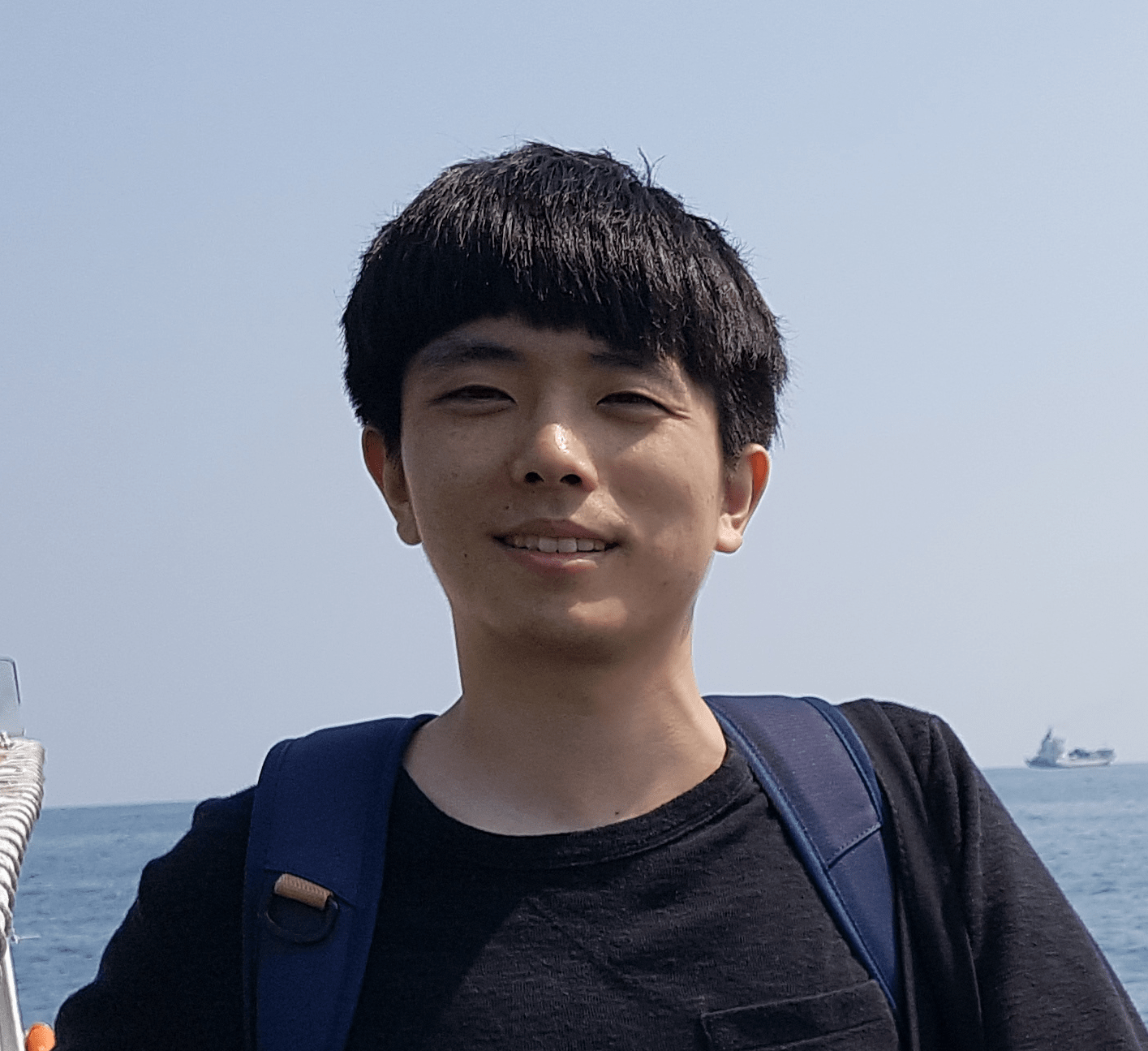[Django tutorial] Ch3-4. Polls 앱에 클래스 뷰 적용하기
Polls 앱에 클래스형 뷰 적용
이번 챕터에서는 지난번에 함수형 뷰로 만들었던
polls앱을 클래스형 뷰로 바꿔보고자 합니다.
(클래스형 뷰로 작성하는 습관을 들여야 합니다.)
먼저 books앱 템플릿과 일관성을 위해
base_polls.html 생성하도록 하겠습니다.
mysite/templates/base_polls.html
{% extends 'base1.html' %}
{% block title %}Polls Application Site{% endblock %}
{% block sidebar %}
{{ block.super }}
<ul>
<li>
<a href="/polls/">Polls_Home</a>
</li>
</ul>
{% endblock %}그 다음, index, vote, results 템플릿을 수정하겠습니다.
mysite/polls/tempaltes/polls/index.html
{% extends 'base_polls.html' %}
{% block content %}
<h2>Polls Question List</h2>
{% if object_list %} <!--views.py의 index함수에서 context를 통해 넘겨준 questions-->
<ul>
{% for question in questions %} <!--python3 for 문법과 동일-->
<li>
<a href="{% url 'polls:vote' question.id %}">{{question.question_text}}</a> <!--데이터 객체내에 필드명 접근 방법-->
</li>
{% endfor %}
</ul>
{% else %}
<p>No question data</p>
{% endif %}
{% endblock %}polls/templates/index.html에선
‘mysite/templates/base1.html’을 extends했고,
기존의 코드를 block content로 둘러싸고,
href부분을 하드코딩에서 url명령어를 써서 만드는 걸로 바꿨습니다.
vote와 results도 바꿔보겠습니다.
mysite/polls/templates/polls/vote.html
{% extends 'base_polls.html' %}
{% block content %}
<h1>{{question.question_text}}</h1>
{% if error_message %}
<p><strong>{{error_message}}</strong></p>
{% endif %}
<form action="{% url 'polls:vote_process' question.id %}" method="post">
{% csrf_token %}
{% for choice in question.choice_set.all %}
<input type="radio" name="choice" id="choice{{forloop.counter}}" value="{{choice.id}}"/>
<label for="choice{{forloop.counter}}">
{{choice.choice_text}}
</label>
<br>
{% endfor %}
<input type="submit" value="Vote" />
</form>
{% endblock %}mysite/polls/templates/polls/results.html
{% extends 'base_polls.html' %}
{% block content %}
<h1>{{question.question_text}}</h1>
<ul>
{% for choice in question.choice_set.all %}
<li>
{{choice.choice_text}} -- {{choice.votes}} vote{{choice.votes|pluralize}}
</li>
{% endfor %}
</ul>
<a href="{% url 'polls:index' %}">Vote again?</a>
{% endblock %}둘다 기존 코드에 extends를 추가하고,
block content로 감싼걸 알 수 있습니다.
다음으로 mysite/polls/views.py를 고쳐보겠습니다.
이번에 여기서 고칠 함수는 index, vote, results입니다.
(템플릿 고친 그대로죠)
기존의 index, vote, results함수는 주석처리하거나 지우고,
다음의 IndexView, VoteView, ResultsView를 추가해줍니다.
from django.views.generic import ListView, DetailView
class IndexView(ListView):
template_name = 'polls/index.html'
context_object_name = 'questions'
def get_queryset(self):
"""
return the last five published questions.
"""
return Question.objects.order_by('-pub_date')[:5]
class VoteView(DetailView):
model = Question
template_name = 'polls/vote.html'
class ResultsView(DetailView):
model = Question
template_name = 'polls/results.html'IndexView에 보면 처음보는 context_object_name이 보입니다.
원래 이렇게 설정을 안하면 템플릿에서 ‘object_list’로 접근해야합니다.
하지만 우린 index.html을 고칠 때, 거기서 쓰는 변수를
고치지 않아서 questions 그대로 써야하죠?
이럴때는 context_object_name을 이용해 접근 변수를 설정할 수 있습니다.
또한 여기서는 get_queryset메소드가 새로 보입니다.
전에 books앱을 만들 땐, model = Question 이런 식으로만 써서
query를 object_list로 템플릿에 넘겨줬었습니다.
하지만 다른(혹은 커스텀한) query를 넘겨주고 싶으면
get_queryset을 이용해 해당값을 리턴해주면 됩니다.
나머지는 django tutorial ch3-3에서 다 스터디했던 내용입니다.
이제 함수형에서 클래스형 뷰로 변경해준만큼 urls.py도 변경해줄 차례 입니다.
mysite/polls/urls.py
from django.conf.urls import url, include
from polls import views
urlpatterns = [
# url(r'^$', views.index, name='index'),
# url(r'^(?P<question_id>\d+)/$', views.vote, name='vote'),
# url(r'^(?P<question_id>\d+)/results/$', views.results, name='results'),
url(r'^$', views.IndexView.as_view(), name='index'),
url(r'^(?P<pk>\d+)/$', views.VoteView.as_view(), name='vote'),
url(r'^(?P<pk>\d+)/results/$', views.ResultsView.as_view(), name='results'),
url(r'^(?P<question_id>\d+)/vote/$', views.vote_process, name='vote_process'),
]이번 변경사항에 필요한 사항만 적은 것입니다.
아마 처음부터 제 django tutorial을 따라오신 분들이면
예제를 위한 url 코드가 더 있을 것입니다.
URL은 그대로인데, 함수형 뷰로 연결되있던게 클래스형 뷰로 연결되도록 변경되었습니다.
바뀐(더 간단해진) 코드를 다시 보며
로컬서버를 켜고, localhost:8000에 접속 후, polls앱에 접속해봅니다~
localhost:8000 에 접속했을 때,
polls앱을 클릭했을 때,